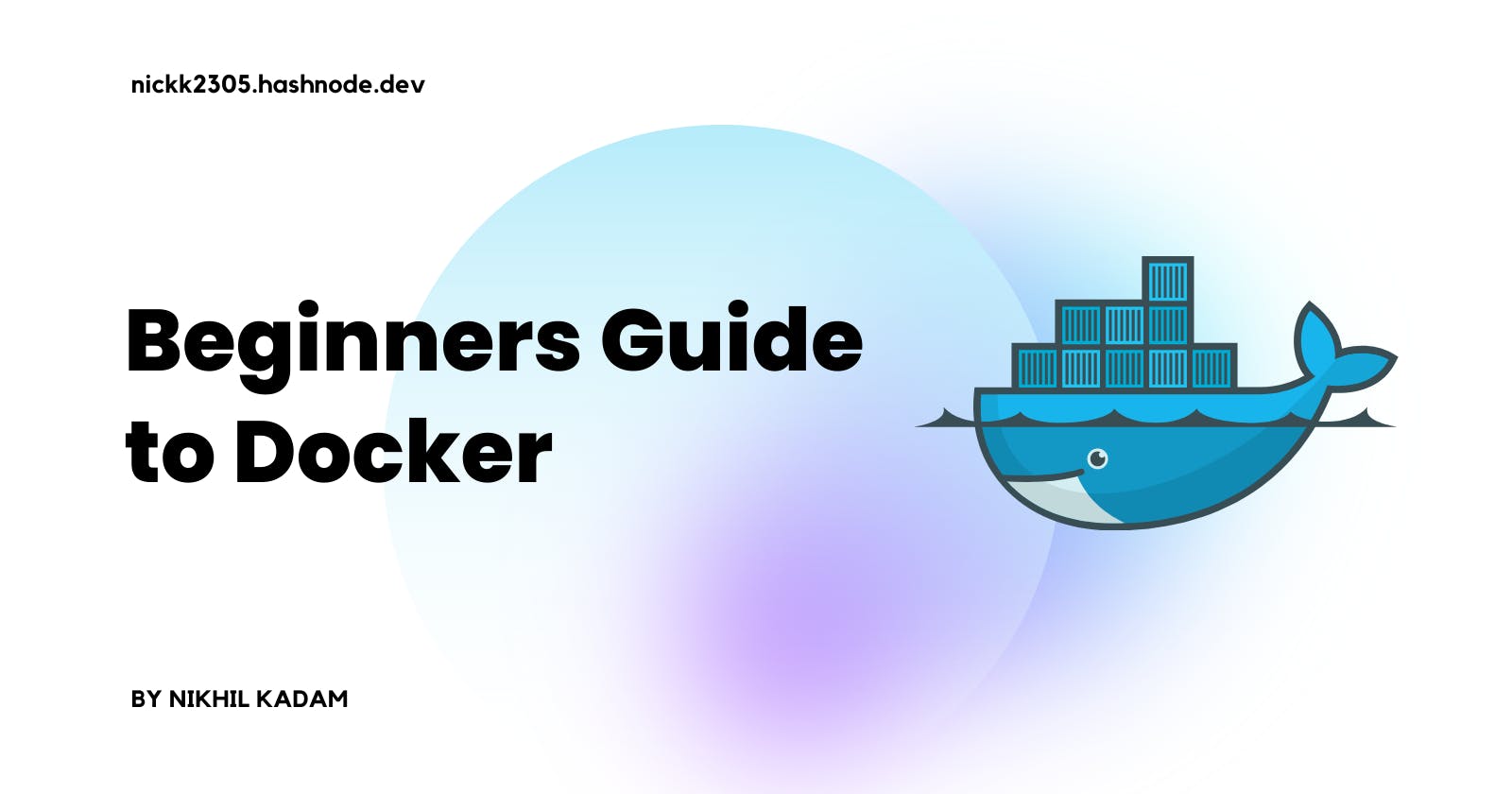Introduction
Docker is an open-source containerization platform that allows developers to package and deploy applications in a standardized and isolated environment.
It uses containers, which are lightweight, standalone, and executable packages that contain everything an application needs to run, including the application code, libraries, dependencies, and runtime.
What does docker do?
Docker revolutionized the way applications are deployed and run by providing a standard and consistent environment that can be easily shared across development, testing, and production environments.
It allows developers to focus on writing code and testing their applications without worrying about the underlying infrastructure and dependencies.
History of Docker
Docker was first released in 2013 by Solomon Hykes, the founder of dotCloud, a Platform as a Service (PaaS) provider. The initial release of Docker was based on the concept of Linux containers (LXC), which had been around for a while but had not gained much popularity.
Docker made containers more accessible and easy to use by providing a user-friendly interface and tools for building, sharing, and running containers.
Why do we need docker?
There are several reasons why Docker has become so popular in the software development industry:
It allows developers to easily package and deploy their applications in a standardized environment, reducing the risk of compatibility issues and errors when moving between different environments.
It allows developers to easily share their applications and dependencies with other team members, ensuring that everyone is working with the same version of the code and dependencies.
It allows developers to easily scale and deploy their applications to different environments, such as test, staging, and production, without worrying about the underlying infrastructure.
It allows developers to easily test their applications in different environments and configurations, ensuring that they are working as expected.
Key Features of Docker
Some of the key features of Docker are:
Containerization: Docker allows developers to package their applications and dependencies into lightweight, standalone, and executable containers that can be easily shared and deployed.
Portability: Docker containers can be easily moved between different environments and platforms, such as local development environments, testing environments, staging environments, and production environments.
Isolation: Docker containers are isolated from each other and the host system, ensuring that they do not interfere with each other or the host system.
Standardization: Docker provides a standard and consistent environment for developing, testing, and deploying applications, ensuring that applications work as expected in different environments.
Docker Architecture
Docker uses a client-server architecture, with the Docker Engine being the server and the Docker client being the command-line interface (CLI) used to interact with the Docker Engine.
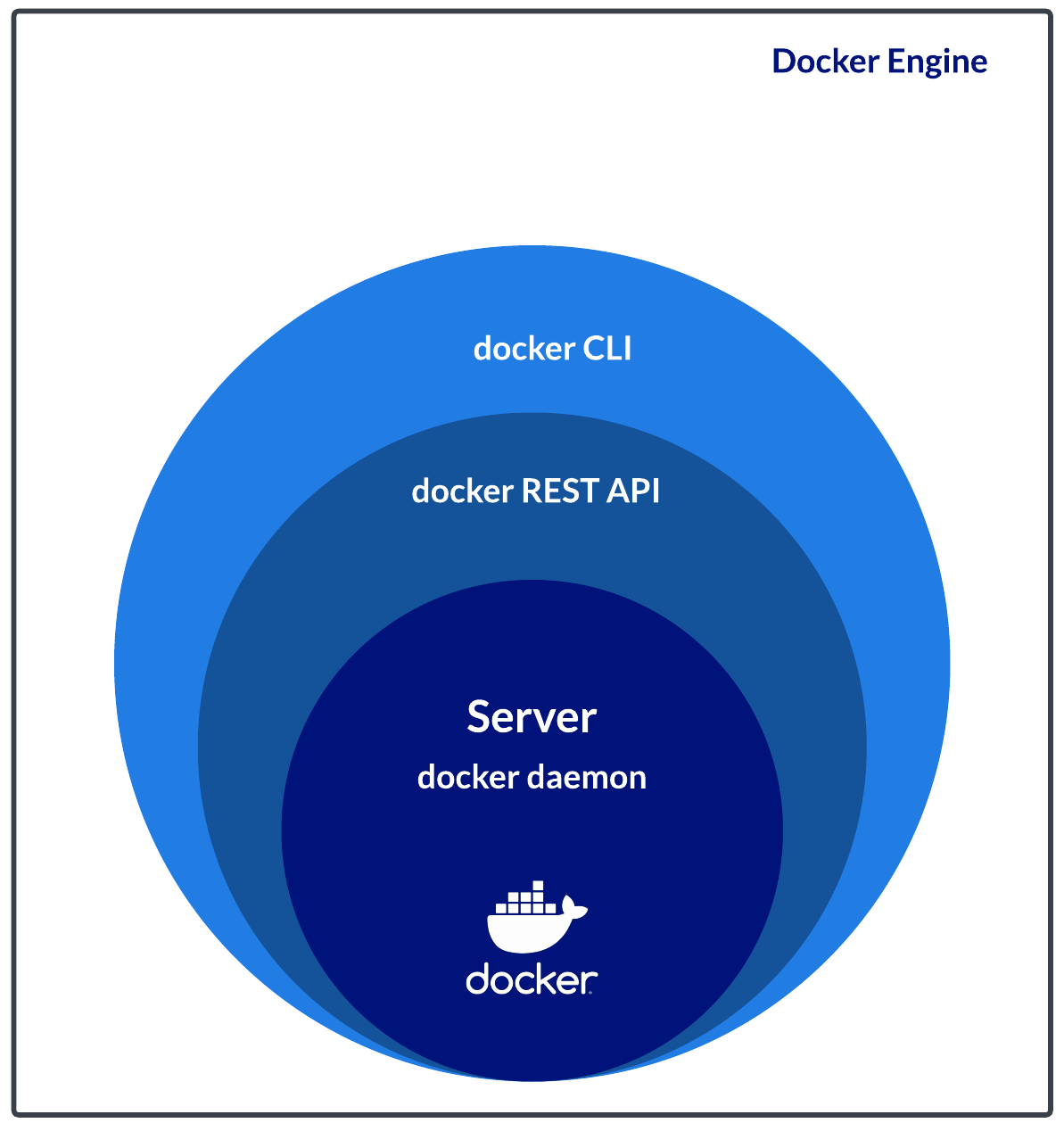
The Docker Engine is responsible for building, running, and managing Docker containers. It consists of three main components:
The Docker daemon is the background process that manages Docker containers.
The Docker REST API is the interface used by the Docker client to communicate with the Docker daemon.
The Docker CLI is the command-line interface used to interact with the Docker daemon through the Docker REST API.
The Docker client is a command-line interface that allows users to interact with the Docker daemon through the Docker REST API. It is used to build, run, and manage Docker containers.
How does docker work?
Docker works by using containers to package and isolate applications and their dependencies.
When a developer writes an application, they can use the Docker CLI to build a Docker image, which is a lightweight, standalone package containing the application code, libraries, dependencies, and runtime.
When a developer is ready to deploy their application, they can use the Docker CLI to create a Docker container from the Docker image. A Docker container is a lightweight, standalone, and executable package that contains everything the application needs to run, including the application code, libraries, dependencies, and runtime.
Running a docker container
To run a Docker container, the developer can use the Docker CLI to send a request to the Docker daemon, which will start the container and run the application inside it. The Docker daemon will also manage the container, ensuring that it has the resources it needs to run and that it is isolated from other containers and the host system.
Here is a diagram illustrating the process of building, running, and managing Docker containers:
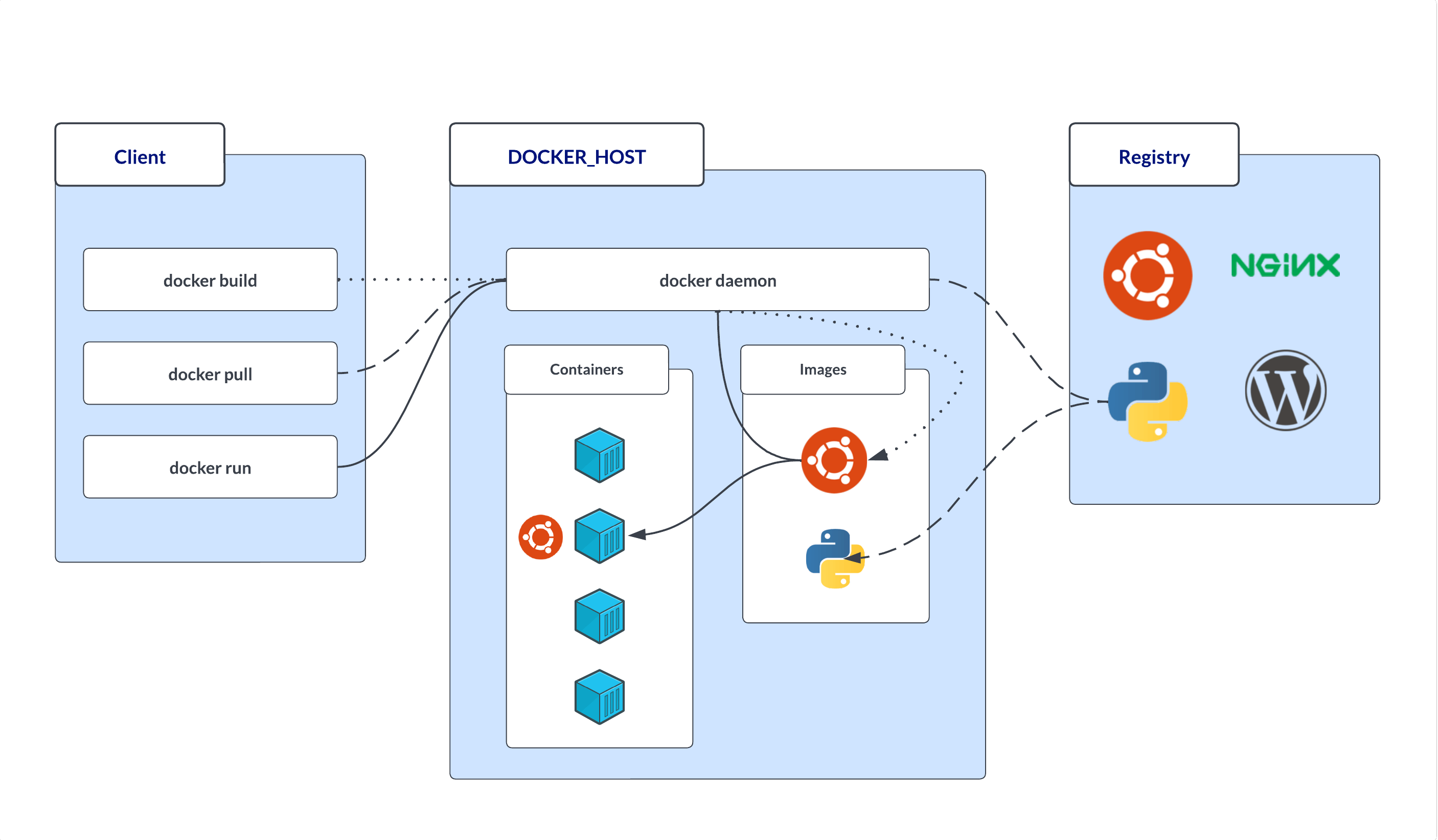
docker build
docker build is a command that is used to build an image from a Dockerfile. A Dockerfile is a text file that contains instructions for how to build an image. The docker build command reads the instructions in the Dockerfile and creates an image based on those instructions.
docker pull
docker pull is a command that is used to pull an image from a Docker registry. A Docker registry is a host that stores Docker images. The docker pull command retrieves an image from the registry and saves it to the host machine.
docker run
docker run is a command that is used to run a container based on a particular image. When you run a container, you are creating a new instance of the image that the container is based on.
In addition to building and running Docker containers, developers can also use the Docker CLI to manage their Docker images and containers, including creating and modifying images, pushing images to Docker Hub (a registry for Docker images), and pulling images from Docker Hub.
Conclusion (TL;DR)
Docker has revolutionized the way applications are developed, tested, and deployed by providing a standard and consistent environment that can be easily shared and scaled across different environments.
Its containerization technology allows developers to package and deploy their applications in lightweight, standalone, and executable containers, ensuring that they are portable, isolated, and consistent.
Its client-server architecture and command-line interface make it easy for developers to build, run, and manage Docker containers, allowing them to focus on writing code and testing their applications.
Thank you for reading! 🎉
That's it for this blog post. Thank you for reading this article!
If you enjoyed this article, be sure to subscribe to my newsletter to stay up-to-date with my content.
And if you need any help or have any questions, don't hesitate to reach out – I'm happy to help out. See you on Twitter! 👋🏻