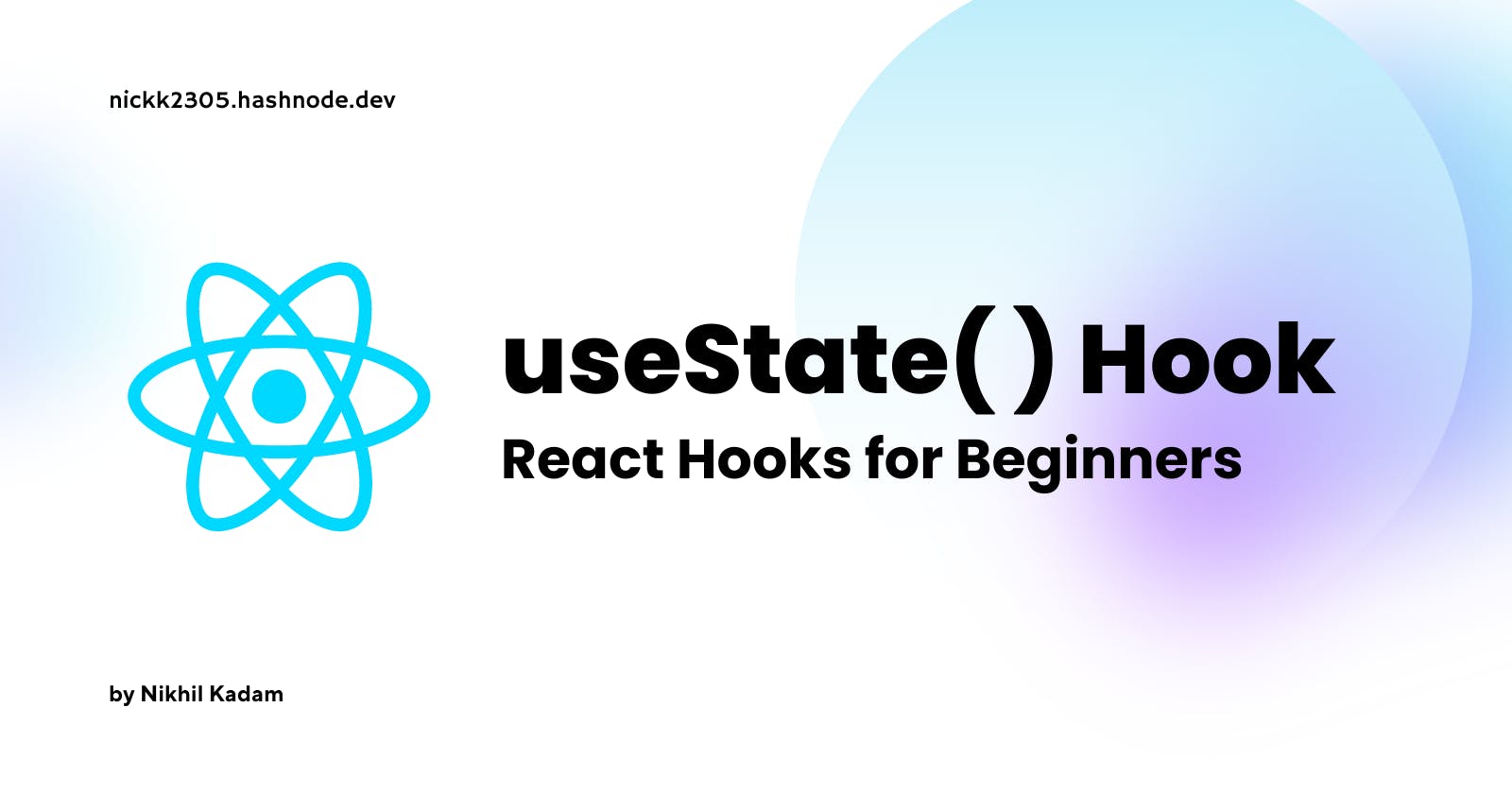Introduction
Hey there! Welcome back!!!
If you've ever heard of React, you'll pretty much have an idea of what React and React Hook is.
React is a popular JavaScript library that is widely used for building complex user interfaces. With the release of React Hooks, developers can now use functional components to manage state and other features that were previously only available to class components.
React Hooks Series
In this series, I'll be diving deep into each of the hooks available in React and sharing everything you need to know to start using them in your own projects. Each post will focus on a specific hook.
I'll go over each React Hook one by one, so stay tuned for future blog posts.
In this blog post, we'll be covering the useState() hook. So, let's get started with this.
Functional components vs class-based components
In React, there are two types of components:
functional components
class-based components
Functional components
Functional components are a simpler way to create components in React, as they are essentially just functions that return JSX.
Class-based components
Class-based components, on the other hand, are more complex and are written in a class syntax. They have additional functionality such as lifecycle methods and state management.
What is a React Hook?
A React Hook is a JavaScript function that allows developers to use state and other React features in functional components.
but, why hooks?
Hooks provide an easy and clean way to manage state and other features that were previously only available to class components.
Hooks allow you to reuse stateful functionality across your components without having to rewrite the same code or modify the component hierarchy.
Types of hooks
There are two kinds of hooks: built-in hooks and custom hooks.
Built-in hooks, including the useState(), useEffect(), useContext(), and useReducer() hooks. Each hook is designed to perform a specific task in React and can be used in functional components.
If you want to learn more about APIs for the built-in Hooks in React. https://reactjs.org/docs/hooks-reference.html
What is a useState() Hook
The useState() Hook is a built-in React Hook that allows developers to add state to functional components.
With useState(), developers can define a piece of state and update it when needed. This makes it easy to manage state in functional components without needing to use a class component.
It returns an array consisting of two elements: the current state and an update function. When the first time component is rendered, the initial state is passed as the argument to useState.
Example
Let's take a look at an example of how to use the useState() Hook in a functional component.
In this example, we will create a simple counter that increases by 1 each time a button is clicked.
import React, { useState } from 'react';
function Counter() {
const [count, setCount] = useState(0);
return (
<div>
<p>You clicked {count} times</p>
<button onClick={() => setCount(count + 1)}>
Click me
</button>
</div>
);
}
Explanation
In this example, we first import the useState() Hook from the React library.
We then define our functional component called Counter(). Inside our Counter() component, we define our state using the useState() Hook by calling it with an initial value of 0.
The useState() Hook returns an array with two values: the current state value (count) and a function to update that value (setCount).
We then use count and setCount in our JSX to display the current count and update it when the button is clicked.
Resources
If you are interested in learning more about the useState() Hook, there are a variety of resources available online.
The official React documentation is a great place to start, as it provides detailed information on how to use the Hook. Additionally, there are a variety of blogs, tutorials, and videos available that cover the useState() Hook in depth.
Hooks at a Glance - official React documentation
useState() Hook in React for Beginners | | React Hooks 2023
Conclusion
In this blog post, we covered that the useState() Hook is a powerful tool for managing state in functional components in React. With the useState() Hook, developers can easily add state to their functional components and update that state as needed.
By using the useState() Hook, developers can write cleaner and more efficient code, making it a must-learn for any beginner React developer.
Thank you for reading!
That's it for this blog post and stay tuned for upcoming blogs in React Hooks Series. Thank you for reading this article!
If you enjoyed this article, be sure to subscribe to my newsletter to stay up-to-date with my content.
And if you need any help or have any questions, don't hesitate to reach out – I'm happy to help out. See you on Twitter! 👋🏻